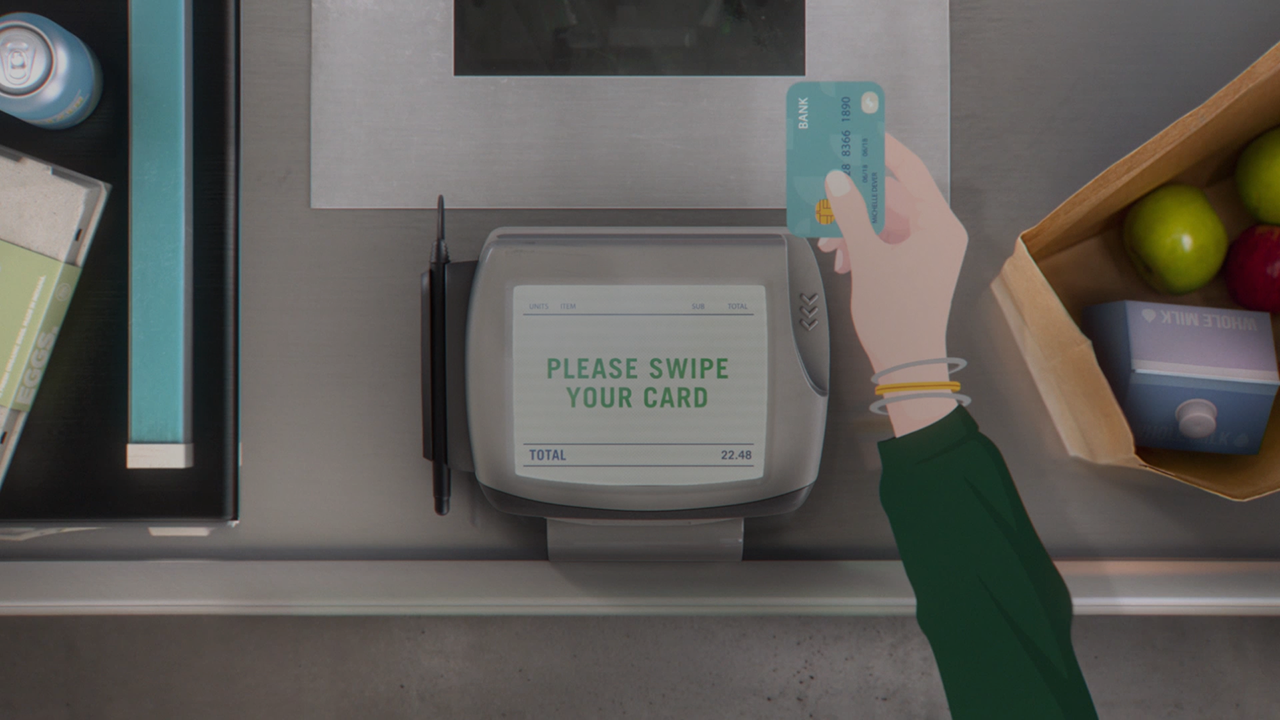Make data management easier with mobile forms
Your workers are mobile every day, so shouldn’t your everyday business forms be as well? A mobile forms solution allows your business to create electronic forms that replace work orders, invoices and estimates and makes them instantly available in your database or the office.
Let’s look at key features:
Real-time Data Capture
Keep records organized, and transfer data more efficiently and rapidly. Orders, invoices, project changes and more can be sent to the office in a flash.
Customizable Electronic Forms
Create your own forms, calculations, tables, etc., to match the unique needs of your business.
Training & Support
Get the support and training your business needs to quickly implement forms across your team.
Reporting
Get more accurate data collection and easily create custom reports to make analyzing data easier.
Easy Integration
The office and your field technicians will be able to begin using mobile forms immediately on existing devices. No more handwritten notes to decipher or wait around for.
E-signature Tools
Workers can execute and complete work orders on-site while sharing with the office and improving the tracking of job information.
Let’s take a closer look...

E-signatures
Mobile forms allow you to replace expensive and inefficient paper forms by enabling your field team to collect signatures, get work order sign-offs or other approvals, and share them back to the office almost instantly. It greatly improves control and tracking of job information when compared to outdated paper forms.

Customization
Create customized forms and calculations to review data and customer information in a way that works for your business. Data from the forms can integrate directly with your existing database, allowing you to analyze information and create reports more easily.

Real-time data capture
Now you can increase data entry speed and transfer the data with your existing smart devices. This allows you to share information between the office and field workers almost instantaneously. It can help improve your record-keeping by allowing you to distribute work electronically, as well as making your forms self-documenting by adding a GPS location and time stamps.
Go Paperless: Save Time and Increase Accuracy With Mobile Forms
Learn more about how mobile forms can save your organization time and money.