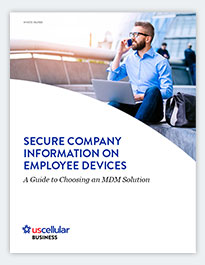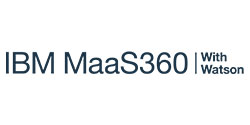Mobile Device Management
Make sure your data stays safe, no matter what.
Your employees need to be able to access information anywhere, which means your sensitive data is travelling with them everywhere. Mobile device management (MDM) allows your staff to be productive and efficient while you monitor, manage and secure your data across all your mobile devices, whether you’ve got only a handful or you need an enterprise solution.
Let’s look at key features:
Remote Locking and Wiping
Locate lost or stolen devices and remotely buzz, lock or wipe them when necessary. Corporate data can be selectively wiped, preserving personal data.
Security Policies
Create and enforce security policies for compliance and data privacy, and push to all devices and users.
Data Encryption
Securely transfer data and documents over the network or between devices for safer collaboration anywhere.
Security Alerts
Receive a text alert when malware, hacking or illicit data transfers threaten data security, and neutralize the situation automatically.
BYOD Privacy Settings
Keep work and personal content in separate containers for employee privacy and data security.
Metrics Dashboards
Get a real-time interactive view of your entire mobile environment and your security status.
Content Collaboration
Allow secure file sharing, editing and saving to shared folders, as well as secure transfer of emails, apps and docs.
Productivity Features
Troubleshoot remotely, manage device life cycles for smooth upgrades, and push apps and software centrally from an interactive catalog.
Support
Get support from our mobile device management partners any time you need it.
Getting started with mobile device management
Secure Company Information on Employee Devices: A Guide to Choosing an MDM Solution
Download this white paper to learn more about what MDM can do for you, how to choose the right solution, and how to make implementation easy.
Let’s take a closer look...
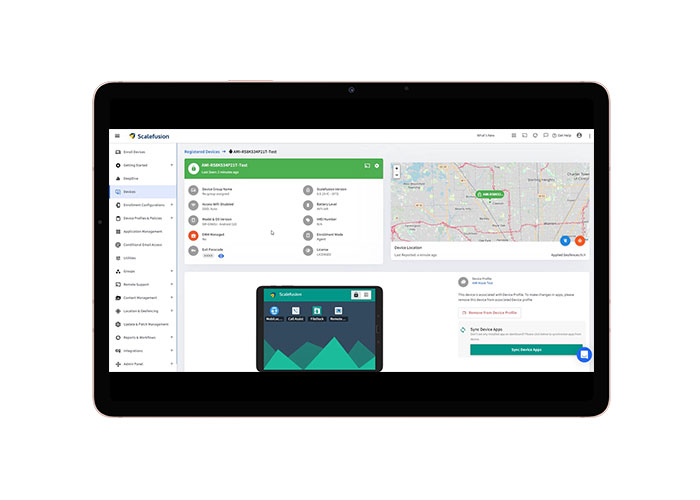
Streamlined IT Support
Manage all of your mobile devices quickly and easily from a single console with a menu of options. Keep your organization moving forward by controlling devices and pushing or pulling data to employees in the field. A single solution works for all devices and all operating systems, further lowering your IT costs.
- Remotely access device views
- Reset forgotten passcodes
- Buzz or wipe lost devices
- Send messages
- Update settings
68% of healthcare data breaches were due to loss or theft of mobile devices.*

Detailed Dashboard
Control your entire mobile IT environment with complete, real-time visibility into the status of every device, including Internet of Things (IoT) equipment. See exactly where your vulnerabilities are and deploy improvements. Keep an eye on personal and corporate hardware, as well as network status.
- Security state: Evaluate which devices are the most critical
- Vulnerability: See what areas need to be updated
- New devices by month: Keep tabs on enrollment
- Platform and devices: Manage the IT environment
At least 74% of organizations have visibility into emails in devices under BYOD. This potentially infringes on employee privacy, which is why 38% of organizations do not want to adopt BYOD.*
* 44 Basic BYOD Statistics: 2022 Market Share Analysis & Data (FinancesOnline)
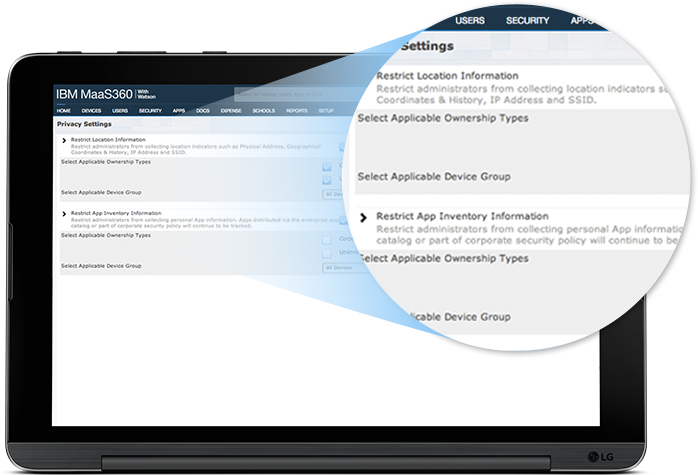
BYOD Privacy Settings
Allow employees’ use of personal devices and protect privacy at the same time, by customizing settings on single devices or across all devices so that select information is not made visible. Personal information managers (PIMs) also keep work and personal data separate for complete employee privacy.
87% of U.S. businesses depend on employees to access business apps from their private devices. And 85% of companies implemented BYOD policies because of COVID-19.*
* 44 Basic BYOD Statistics: 2022 Market Share Analysis & Data (FinancesOnline)
At a glance:

5 Reasons Your Business Needs Mobile Device Management
Learn how MDM can do more for your organization than you might have guessed.
A deeper dive:
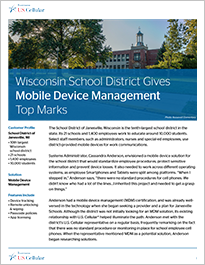
Wisconsin School District Gives Mobile Device Management Top Marks
This case study takes a closer look at the MDM process — including planning, implementation and results.

Ready to see how it works?
Learn more about what mobile device management could look like for your organization. We’ll help you choose the options and levels that work best for you, based on your business needs.